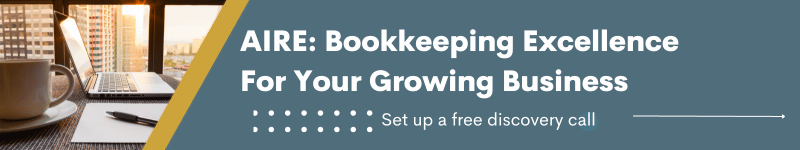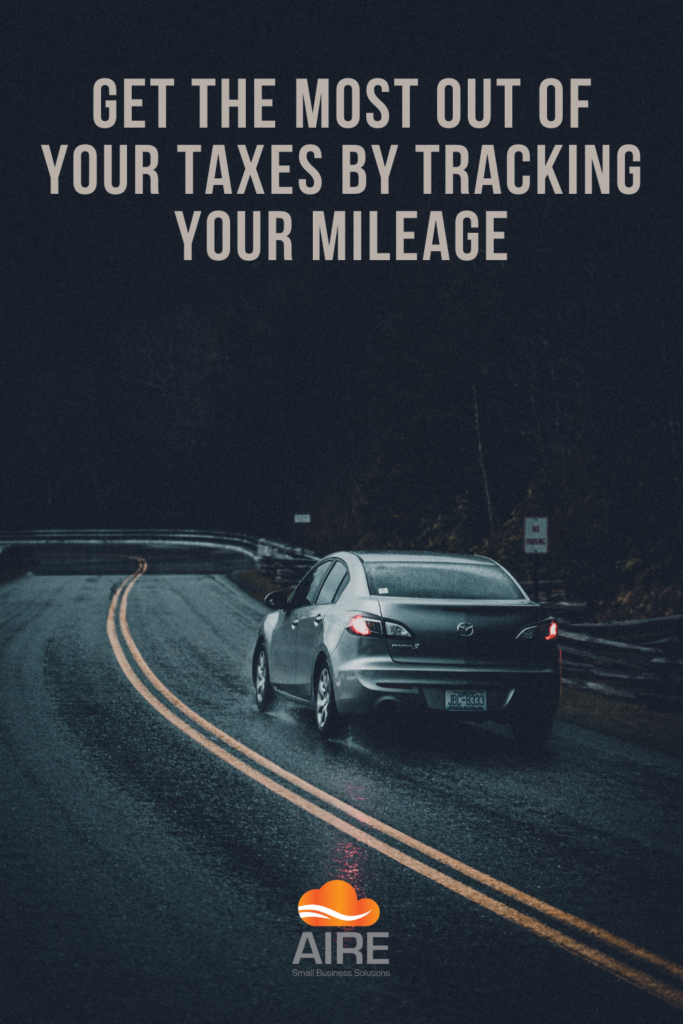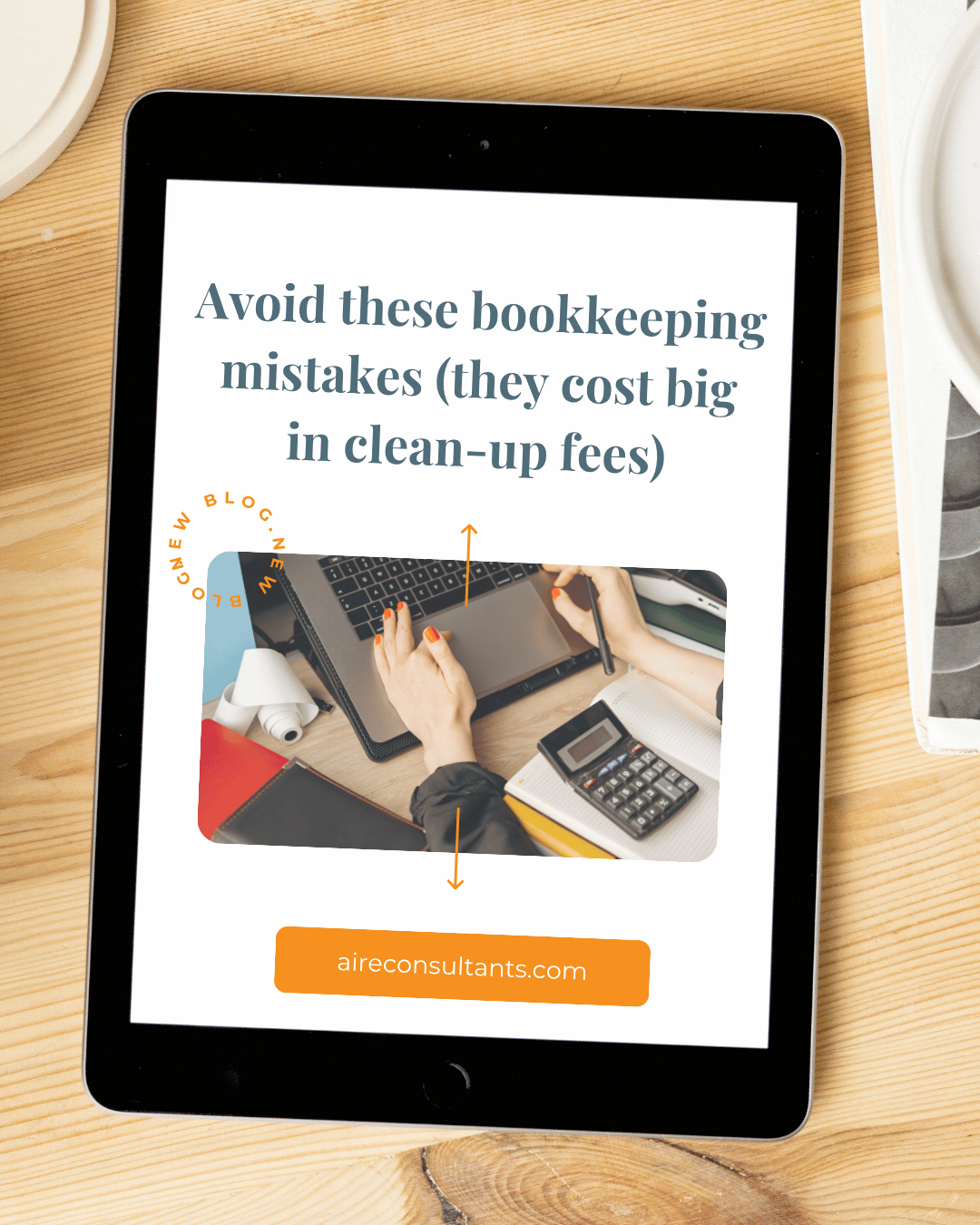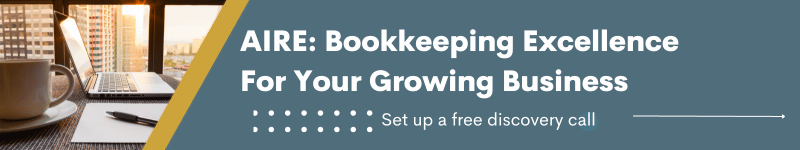
Tax season can be stressful, but it doesn’t have to be if you’ve been keeping an accurate track of your business mileage all year. However, if you just realized that you don’t have any records and need to start tracking mileage now to make sure it gets included on your return, don’t worry! We’re here to help, with four quick tips on how to track mileage for taxes. Let’s get started!
Why should I keep track of my miles?
Most people only think about tracking their miles when they need to file taxes, but there are a number of reasons why you may want to keep track of your miles throughout the year. For example, you can use this information to save money on car insurance and maintain accurate records when it comes time to file your taxes. It’s also important to know how many miles you’re putting on your car so that you don’t spend more than what is needed in terms of maintenance and repairs.
How do I calculate my mileage deduction?
To calculate your mileage deduction, you must know how many miles you drove for business purposes and personal. The IRS allows a standard deduction for business miles driven at 56 cents per mile. However, if you drive more than 10,000 miles in a year for business, you may be able to deduct 54 cents per mile. For your personal driving, multiply the number of miles driven by .5 cents per mile.
A couple ways to track mileage is to write down the mileage on your vehicle at the beginning of the year and at the end of the year.
OR you can use an app that will help you track your mileage. MileIQ is a great app to help you sort your personal vs business trips and allows you to print a pretty report for your CPA at the end of the year.
What if I have more questions?
If you have any questions about taxes, or tax deductions in general, feel free to send us an email. We’re happy to help!