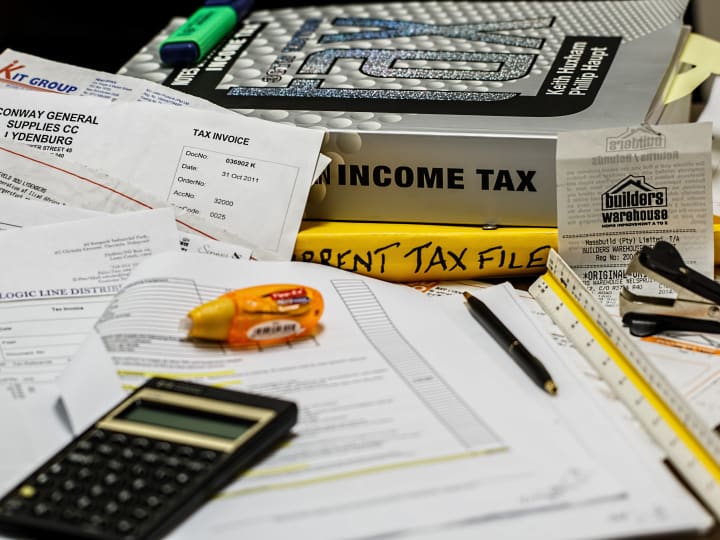Managing your finances effectively is crucial for business success, and QuickBooks Online offers a range of subscriptions designed to meet the unique needs of businesses of all sizes. In this newsletter, we’ll guide you through the different levels of QuickBooks Online subscriptions to help you choose the perfect fit for your business.
1. QuickBooks Online Simple Start: Ideal for Sole proprietors and new businesses. Features:
- Track income and expenses
- Create and send invoices
- Capture and organize receipts
- Manage sales tax
- Run basic reports
2. QuickBooks Online Essentials: Ideal for Small businesses with multiple users. Features:
- Includes all Simple Start features
- Manage and pay bills
- Track time
- Multiple users (up to 3)
- Enhanced reporting
3. QuickBooks Online Plus: Ideal for growing businesses with diverse needs. Features:
- Includes all Essentials features
- Track project profitability
- Inventory tracking
- Manage 1099 contractors
- Multiple users (up to 5)
4. QuickBooks Online Advanced: Ideal for larger businesses and advanced financial needs
Features:
- Includes all Plus features
- Business analytics and insights
- Manage employee expenses
- Batch invoices and expenses
- Custom user permissions
- Dedicated account manager
- Multiple users (up to 25)
If you need assistance determining the best subscription for your business or have any questions, feel free to contact us. We’re here to help you make the best choice for your financial management needs.