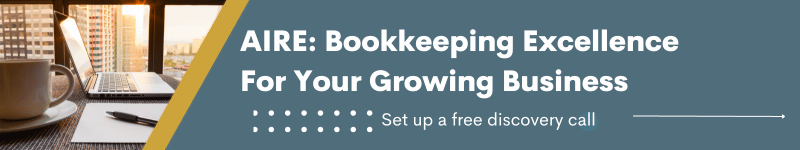
Are you looking for a quick and simple guide on how to void a check in QuickBooks? Well, you have come to the right place! In this blog post, we will provide a step-by-step guide to voiding a check in QuickBooks. Whether you are a beginner or an experienced user, this guide will make the process of voiding a check as easy as possible. So let’s get started and learn how to quickly void a check in QuickBooks!
Table of Contents
What is a voided check in QuickBooks?
A voided check in QuickBooks refers to a check that has been cancelled or made invalid. When you void a check in QuickBooks, it means that you no longer intend to use or cash that particular check. Voiding a check essentially renders it useless and removes it from any pending transactions or financial records.
Voiding a check in QuickBooks is a common practice when errors are made in check creation or when a check becomes obsolete.
For example, if you made a mistake in the check amount, payee information, or if the check was lost or damaged, you can choose to void it.
Voiding a check in QuickBooks ensures accuracy in your financial records and prevents any unintended transactions. It is important to void a check rather than deleting it, as deleting a check could potentially cause discrepancies in your financial reports.
Voiding a check is a simple process in QuickBooks and can be done quickly to rectify any errors or mistakes.
Before You Void a Check
Before you void a check in QuickBooks, there are a few important things you should consider. First, double-check the accuracy of the check details, including the check number, payee information, and the check amount. It is crucial to ensure that you are voiding the correct check to prevent any confusion or mistakes in your financial records.
Additionally, if the check has been reconciled in a previous bank reconciliation, it is essential to consult with your accountant or bookkeeper before voiding it. They can provide guidance on how to properly handle the voided check in order to maintain accurate financial records.
Finally, it is good practice to make a note of the reason for voiding the check. This will help provide context in case you need to reference the voided check in the future.
By following these precautions and guidelines, you can confidently proceed with voiding a check in QuickBooks, knowing that you have taken the necessary steps to ensure accuracy and maintain the integrity of your financial records.
How to Void a Check in QuickBooks:
Now that you understand why you may need to void a check in QuickBooks, let’s dive into the step-by-step process of actually voiding a check. Don’t worry, it’s a simple and straightforward process!
- Open QuickBooks and navigate to the “Banking” menu.
- Select “Use Register” and choose the bank account that the check was issued from.
- Locate the check that you want to void and select it to open the transaction details.
- Click on the “Edit” menu and choose “Void Check”.
- QuickBooks will prompt you to confirm the voiding of the check. Click “Yes” to proceed.
- A window will appear asking for the reason for voiding the check. Enter a brief explanation, such as “Duplicate check issued”.
- Once you have entered the reason, click “Save” to complete the voiding process.
That’s it! You have successfully voided a check in QuickBooks. It’s as simple as that. QuickBooks will now update your financial records accordingly and remove the voided check from any pending transactions.
Remember, it’s important to always double-check your actions and make sure you are voiding the correct check. Take the time to verify the check details before finalizing the voiding process. And don’t forget to make a note of the reason for voiding the check, as this can be helpful for future reference.
Now that you know how to void a check in QuickBooks, you can confidently handle any errors or outdated transactions that come your way. Happy voiding!
What happens when you void a check?
When you void a check in QuickBooks, several important things happen. First, the check is marked as voided in your financial records, ensuring that it will no longer be considered a valid payment. This means that any pending transactions or balances associated with the check will be adjusted accordingly.
Voiding a check also removes it from your list of active transactions, ensuring that it no longer appears in your financial reports or account registers. This helps to maintain the accuracy and integrity of your financial records.
Additionally, when you void a check, QuickBooks automatically creates an audit trail of the voiding process. This means that you can easily track and reference the voided check in the future if needed.
It is important to note that voiding a check does not delete it from your QuickBooks data. Instead, it serves as a clear indication that the check is no longer valid. This is beneficial for maintaining accurate financial records and preventing any potential discrepancies.
Overall, voiding a check in QuickBooks ensures that any errors or mistakes are rectified and that your financial records remain accurate and up-to-date.
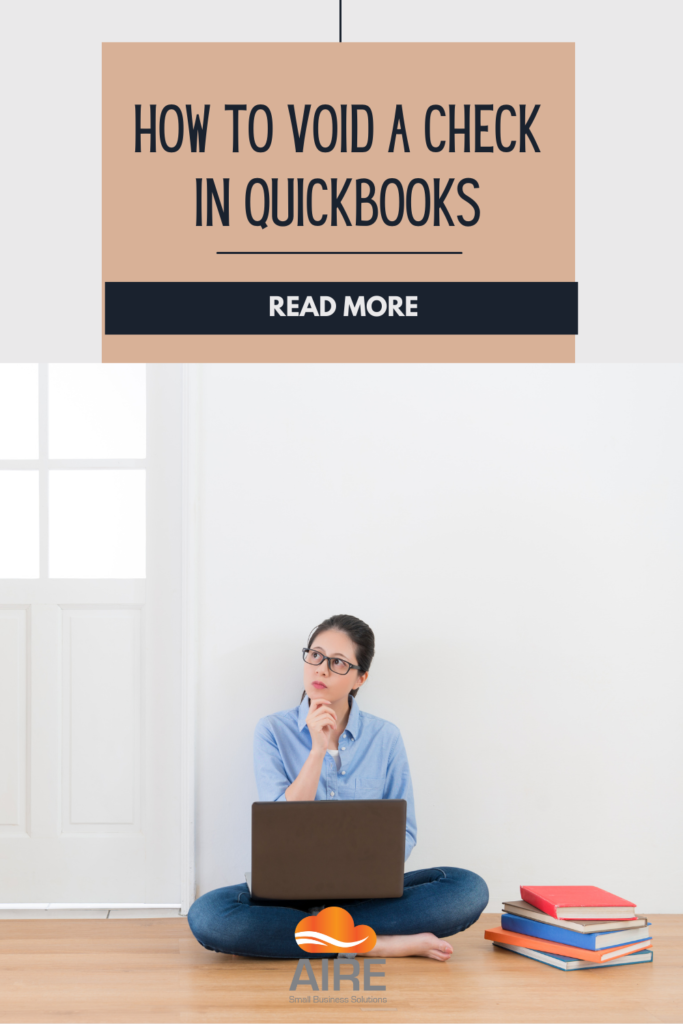




Leave a Reply